How to Make a Photo Collage Greeting Card Online
Create personalized photo collage cards in minutes — no sign-up, no downloads, 100% free.
Why Make a Photo Collage Greeting Card?
Photo collage cards are perfect for birthdays, holidays, thank-yous, and special occasions. They're personal, heartfelt, and fun to create — especially when you can do it all online in just a few clicks. Whether you're making a digital card to send via email or a printable version for a gift, Giftasic makes it fast and easy.
Step 1. Start a New Card
Open Photo Collage Maker. It will be opened in a new window. You will see the popup with proposition to select a photo or image.
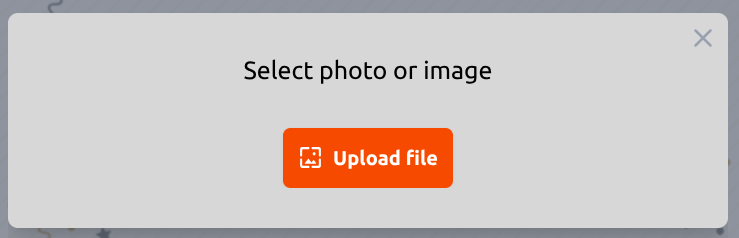
Step 2. Upload Your Photo
Click button and select a file. The photo will be loaded in the Collage Maker.
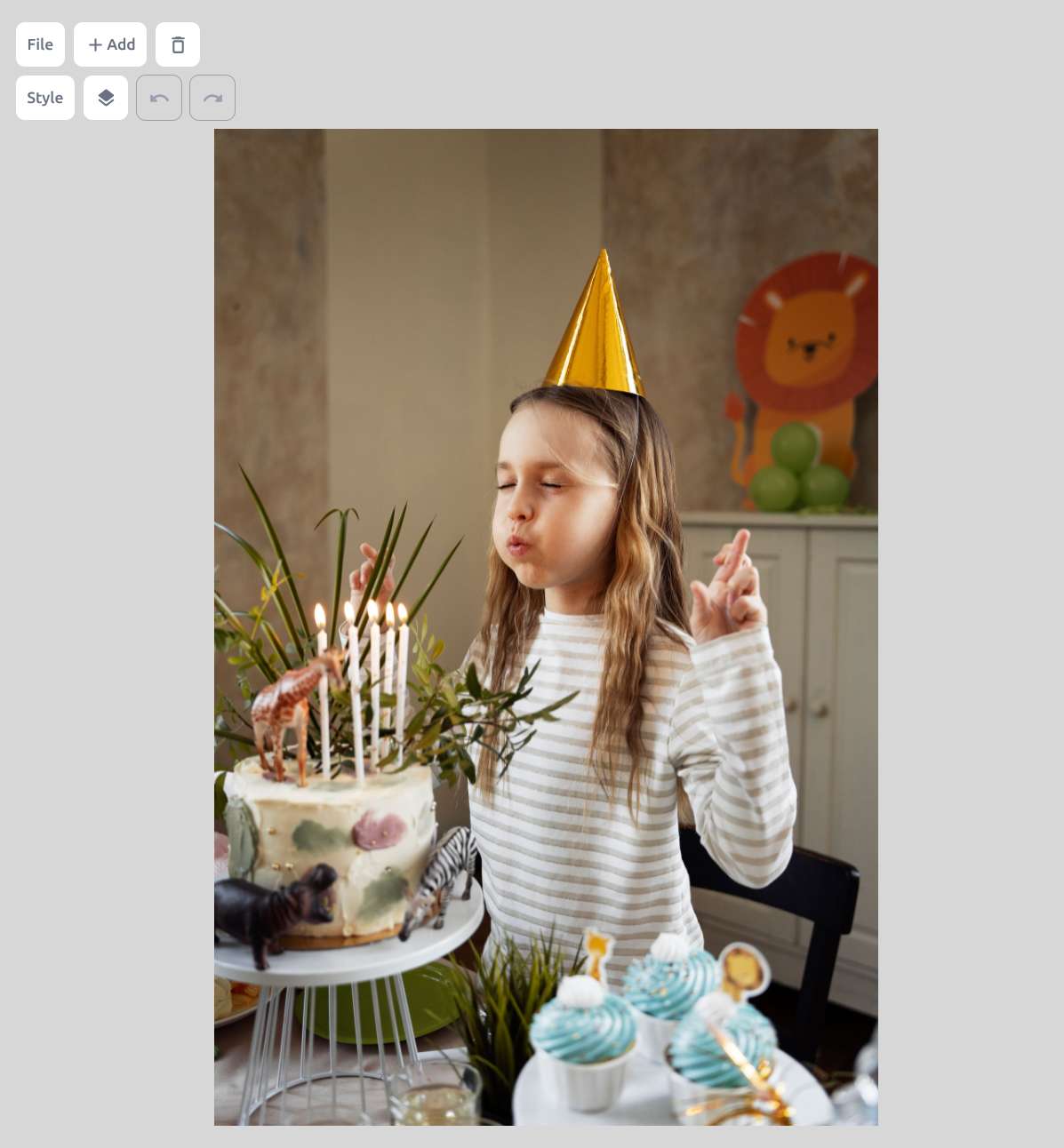
Step 3. Add Stickers & Emojis
In the top left corner, click the button. In the drop-down menu select .
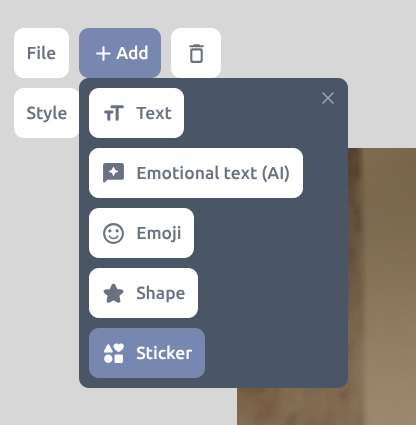
In the submenu you can select a sticker you like. In the example, we select the Quote sticker.
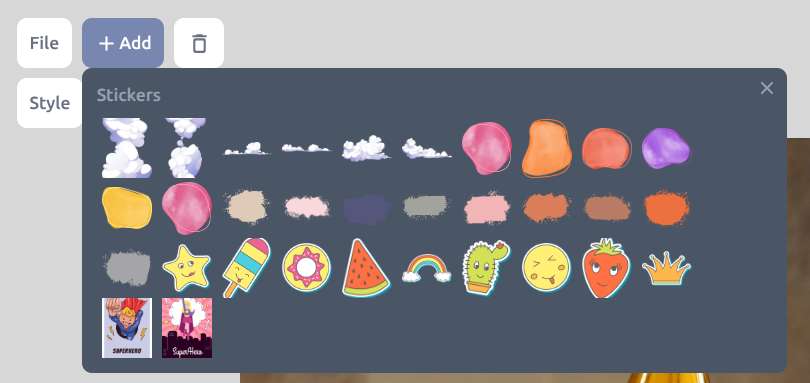
You can change the size of the sticker or rotate it if needed.
Add emoji ( → ) to make the collage even fancier.
In the next step, we add a birthday greeting on top of the sticker.
Step 4. Add Text & Style
Click the button. In the drop-down menu select . Change the default text. We entered "Happy Birthday".
Change the text style you like by clicking the button. You can change: , , , , .
Step 5. Download or Send
Click the → if you want to download the collage.
Click the → if you want to send the collage via email.
Here the collage template we created together.

Start Your Card Now
Now that you know how to make a photo collage greeting card, it’s time to try it yourself. Visit our Photo Card Maker and start designing your own custom card for free.